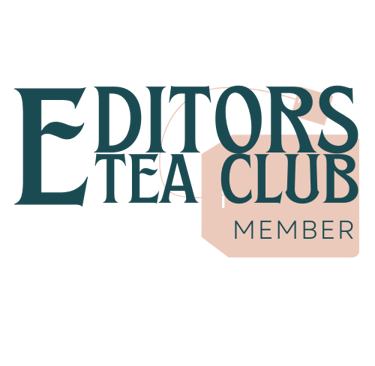After your manuscript has been edited, it's ready to be formatted for publication. This process includes laying out the main text and other elements into pages for the interior of your print book and formatting them as a reflowable ebook.
I use Vellum software to create template-based layouts that are appropriate for most fiction and many nonfiction books. Vellum produces beautiful print layouts with cohesive design, balanced page spreads, and lots of possibilities for customization. You'll also get reflowable ebook files optimized for Apple, Google, Kindle, Kobo, and Nook, and a generic ebook file for use on other platforms.
Some nonfiction books call for a highly customized, design-forward, or artsy layout. If your book needs this kind of treatment, I can refer you to a colleague who does this kind of work.
To get started, you'll answer a few questions about your publication plans and formatting preferences. Then I'll need the text of your book in a DOCX file, and image files containing any photos, illustrations, or customizations to be included. If you want me to produce ebook files for you, you'll need to provide a cover image for that as well.
Before importing your manuscript into Vellum, I'll apply Word Styles to the various elements (main text, chapter titles, subheadings, etc.) and correct issues such as extra spaces, blank lines, inconsistent styling of ellipses and dashes, and missing punctuation at the end of paragraphs.
When the layout is complete, you’ll get a PDF of the preliminary print interior. The next step is either professional proofreading or doing your own careful check of the text and layout. I'll then incorporate any changes identified by the proofreader and produce your final files:
PDF of the print interior
EPUB reflowable ebook files optimized for Apple, Google, Kindle, Kobo, and Nook, and a generic EPUB file for other platforms
Book Layout
Sample Print Layout Pages
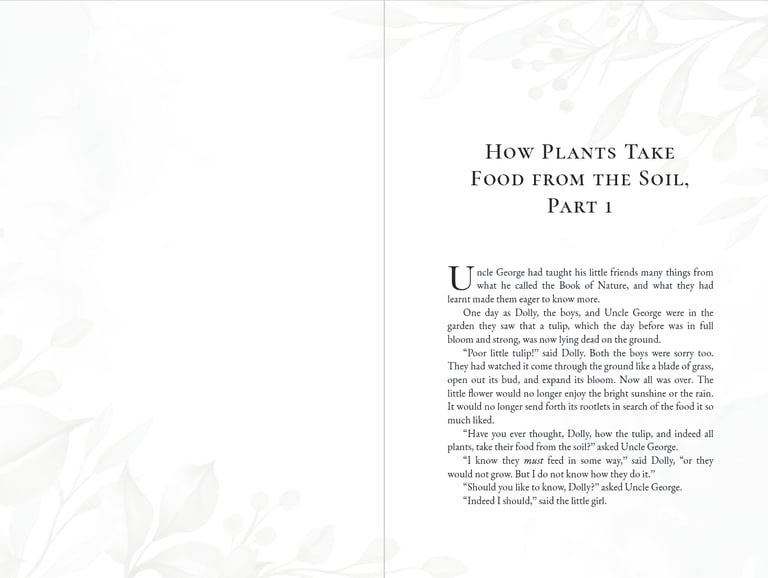
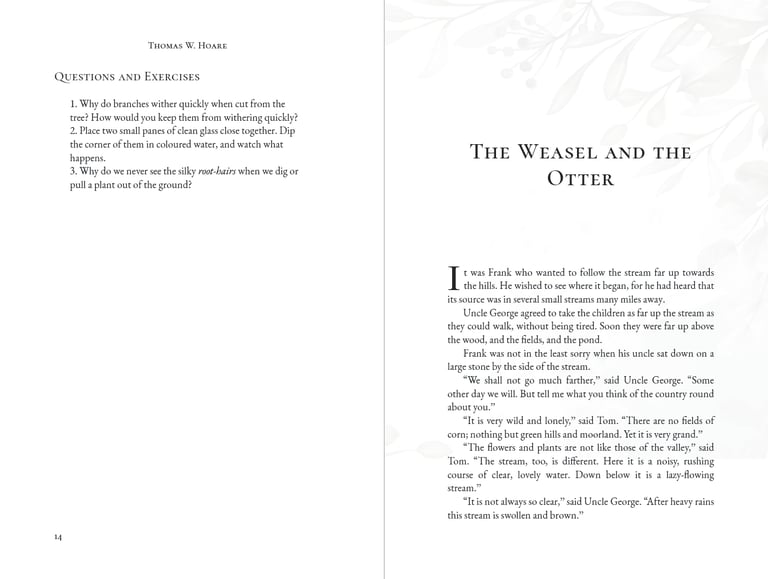
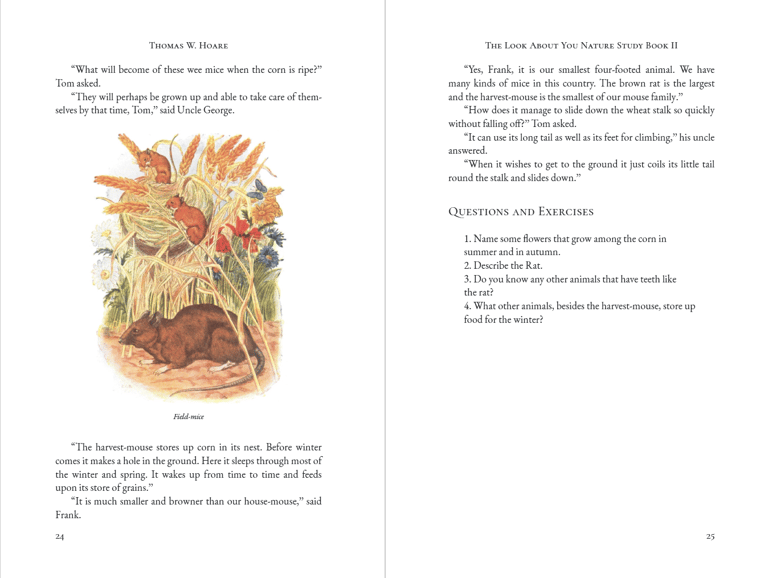
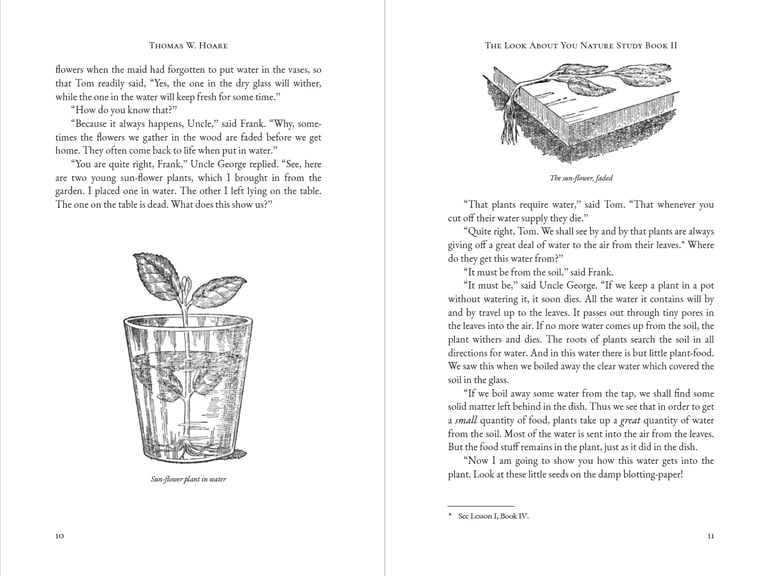
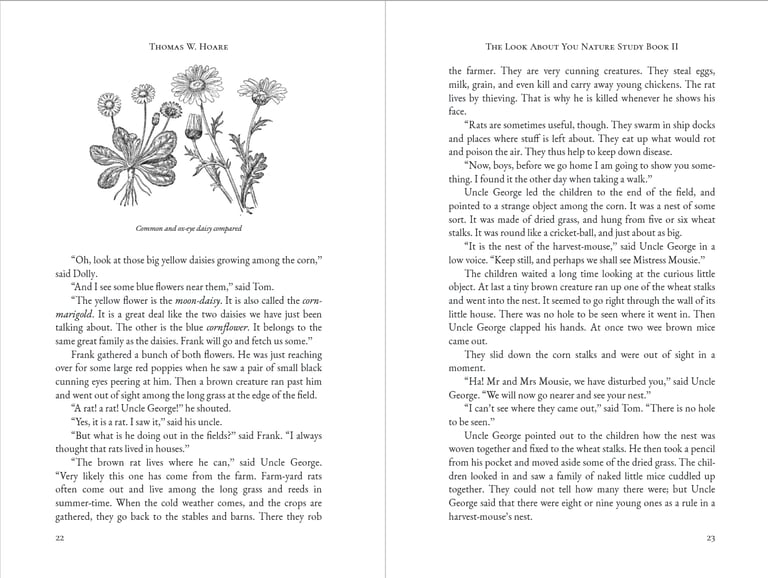
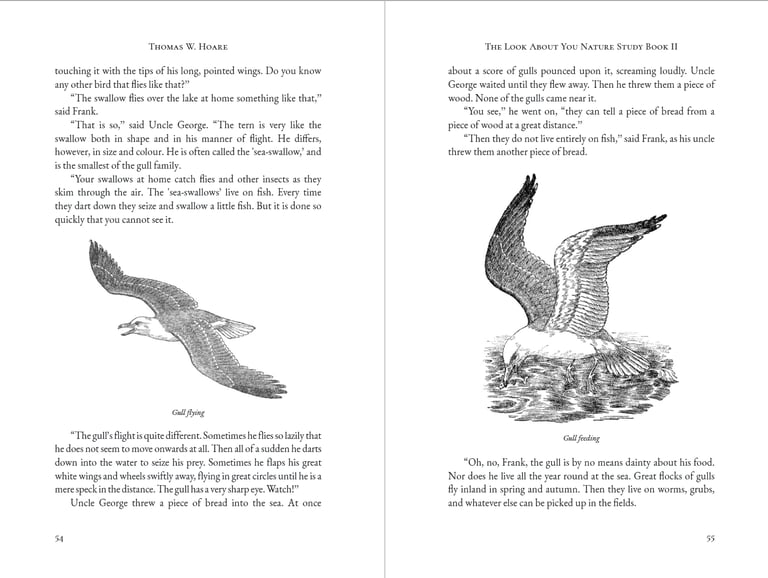
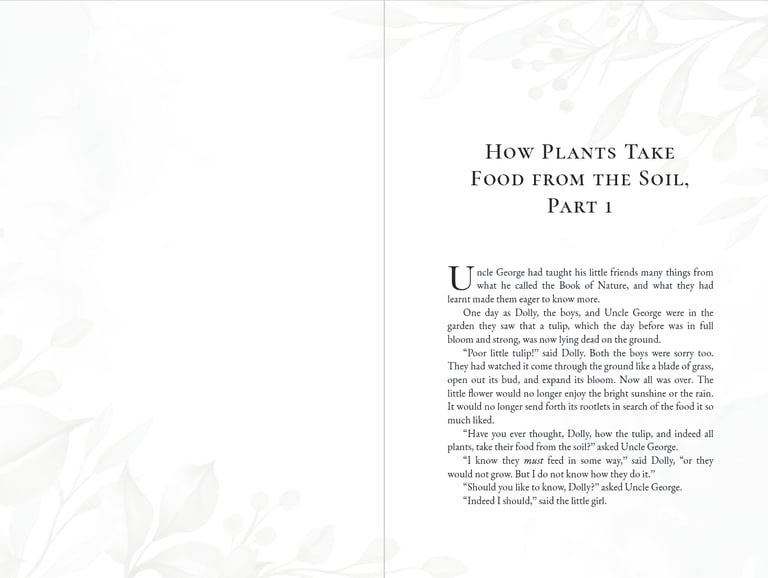
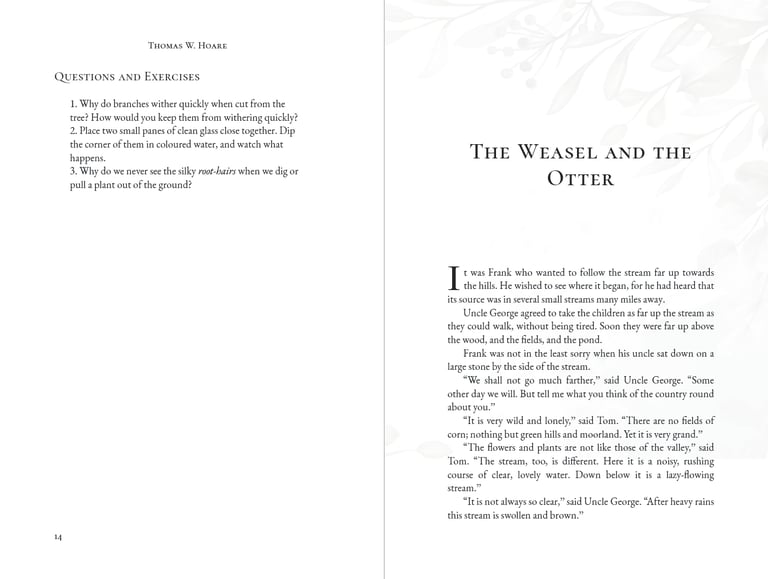
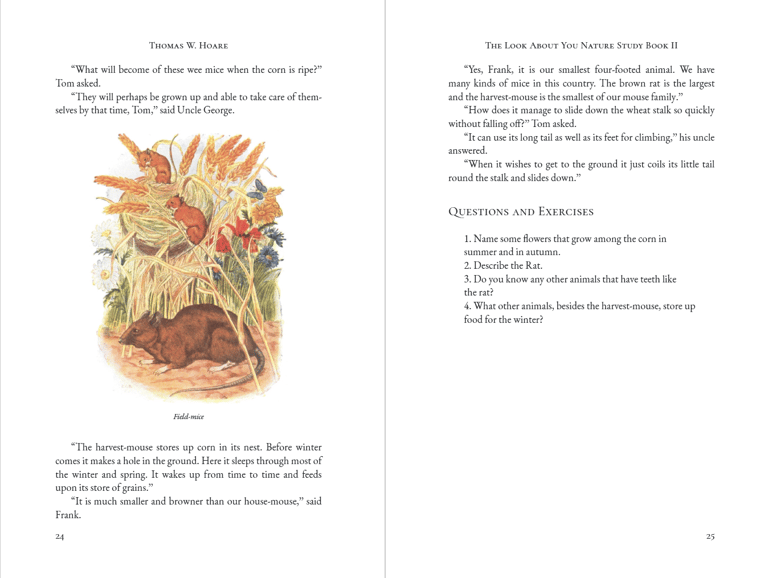
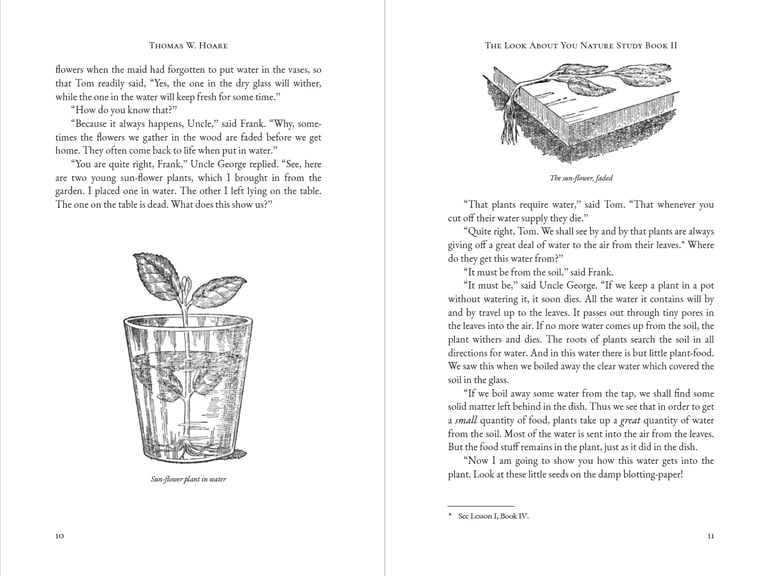
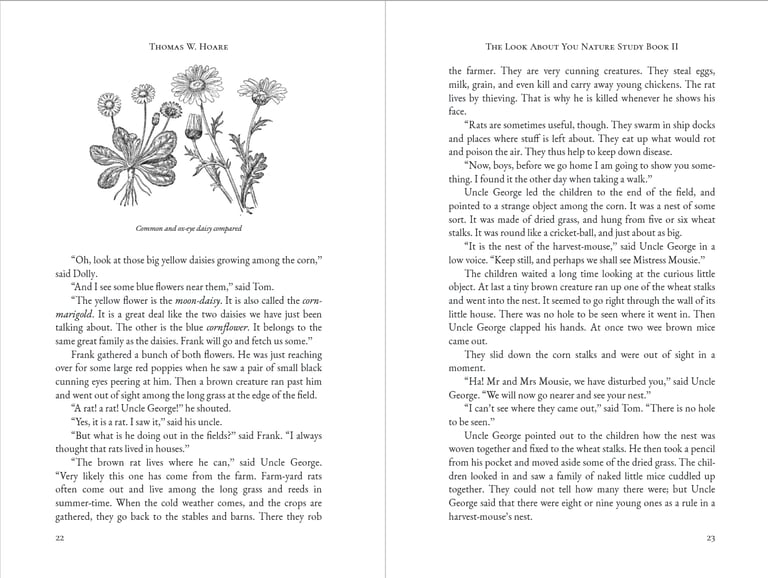
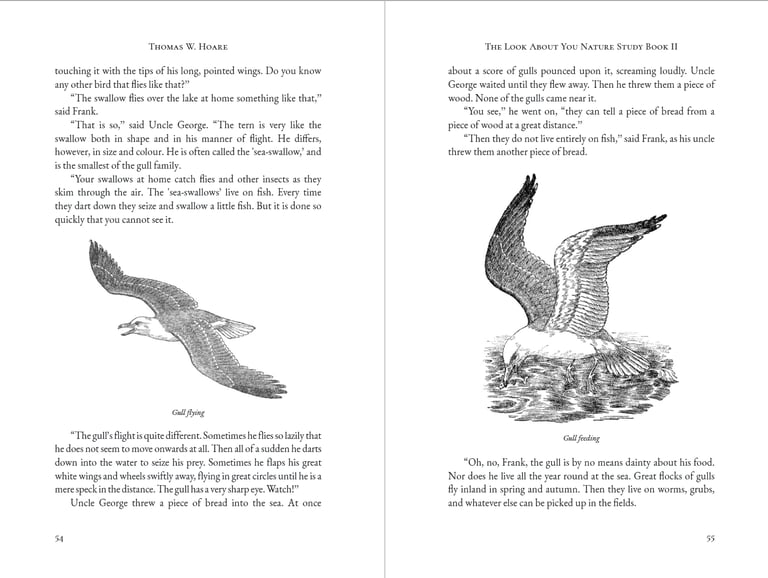
Ready to get started?
I would love to hear about your project and goals, then show you how I can help you reach them. Use one of the buttons below to get started—or just to ask for more information. I can’t wait to read what you’ve written and help you get it ready for its readers!